STOPTHAT
2012-06-12
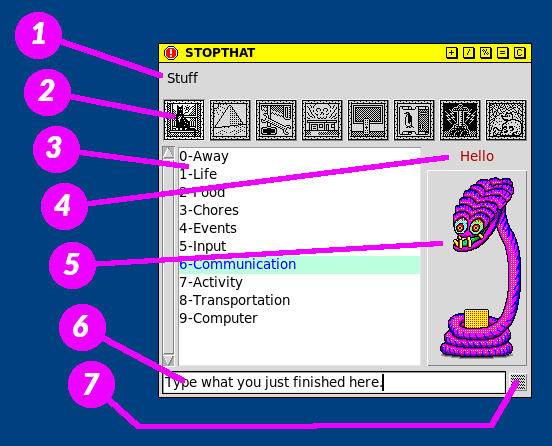
- Menu for running text reports and other features
- A button for each bucket – buckets contain projects
- A list of projects in the current bucket
- Message area
- The big button – submits the current data
- Type a one line description about what you just finished doing
- Pops up advanced options for submitting data
STOPTHAT is my marquee application for personal time tracking and time reporting. I looked for time tracking software, then decided to write my own, and haven’t looked back since. It sure beats tracking time with pen and paper, or a spreadsheet.
- Implemented in cross-platform Python 3
- Uses a plain text database
- Has support for named projects
- Projects can be grouped together into buckets
- Each device (desktop, laptop, phone) has its own clipboard, so that multiple clients can add data at the same time with no conflict
- A central self-hosted web service maintains the main database, and gets clipboard data from each of the clients in a star pattern
- Generates text reports showing how time was spent
- Generates timeline graphics showing how time was spent
- Uses my own personal date format for the database and calculations
- Lets you visualize and understand your use of time
It’s a fun solution to a real problem. Follow the links in the navigation below to get more information about this software.
The next step is to create a client application that works on a mobile device. Or to get a more open mobile device where I can run the stuff I have already written. Or maybe to make a web-based application.
Note that many of the components of this suite of software have titles that are eight characters long and in ALL CAPS. This is a retro-computing thing that I do for my own amusement. It is an echo back to the first computer I worked on, which had MS-DOS.
 kasploosh.com
kasploosh.com