Types Of Modulation
2007-12-17
It's amazing to me that I'm only talking about 16 bits of data, and I've already written seven pages. Now this is the eighth page! I'm pleased to say this is the last page. The last thing that is included in those 16 bits is MODULATION. It's no surprise that there are more types of modulation available than Casio describes.
How Modulation Is Specified
Modulation is specified by three bits of the sixteen-bit sequence. If you have three binary bits, then there are eight possible outcomes (23 = 8). Some of the eight possibilities are redundant, but others are new and not documented.
Modulation Bits
These are the same 16 bits that have been discussed on the other pages, but now I am demonstrating the parts of the sequence that affect modulation.
| binary data | description | |
|---|---|---|
| ................ | 16 bit data = 16 1s or 0s | |
| ..........000... | MODULATION - NO MODULATION | |
| ..........001... | MODULATION - NO MODULATION (same as 000) | |
| ..........010... | MODULATION - RING MODULATION 2 | |
| ..........011... | MODULATION - NOISE MODULATION 1 | |
| ..........100... | MODULATION - RING MODULATION 1 | |
| ..........101... | MODULATION - RING MODULATION 1 (same as 100) | |
| ..........110... | MODULATION - RING MODULATION 3 | |
| ..........111... | MODULATION - NOISE MODULATION 2 |
Three out of eight possibilites are just the normal modulation available from the front panel. These are: NO MODULATION, RING MODULATION 1, and NOISE MODULATION 1. They are marked with the panel icon in the table.
Another three out of eight possibilities are new kinds of modulation available only via sysex. These are named: RING MODULATION 2, RING MODULATION 3, and NOISE MODULATION 2.
The remaining two out of eight possibilities are merely repeats of other settings.
The Mysterious Fourth Bit
In addition to the three bits that specify modulation, there is also a fourth bit that affects the output:
| binary data | description | |
|---|---|---|
| .............0.. | MODULATION - NORMAL Modulation behaves normally, mixing the modulated and non-modulated output. | |
| .............1.. | MODULATION - SPECIAL LINE 1 is muted, and only the product of modulation (LINE 1' or LINE 2') is sent out. |
If this fourth bit is "0", the different lines are output in the normal way. Normal means: if Line Select is set to 1 + 1', the CZ will output LINE 1 and layer it with LINE 1' (a modulated and detuned LINE 1). Or, if Line Select is set to 1 + 2', the CZ will output LINE 1 and layer it with LINE 2'.
| EXISTING LINE SELECT |
NEW LINE SELECT |
||||
| 1 | 2 | 1 + 1' | 1 + 2' | 1' | 2' |
But if the fourth bit is "1", then LINE 1 IS MUTED. This is actually an interesting feature, because it is otherwise impossible to mute LINE 1 while using modulation. From the front panel, you can only select 1 + 1' or 1 + 2' if you want to use modulation. But by making the fourth bit "1", you can also have LINE 1' by itself or LINE 2' by itself. In effect it gives you two new possibilities for Line Select.
Modulation Type Demonstration
In the interest of keeping the experiment simple, I selected a simple wave for LINE 1, and a simple wave for LINE 2. I wanted them to sound distinct, but not be too complicated. Theses same two waves were used for every part of the experiment. The same amp envelope is applied to each wave. No wave envelope, no pitch envelope, no detune between the two lines, no velocity, no chorus, no extras at all.
| LINE 1 ONLY WAVE 100 |
♫ | 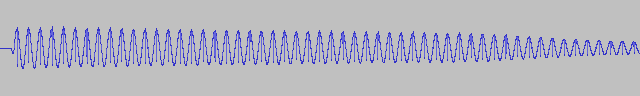 |
This is the plain, unmodulated wave for LINE 1. It's just WAVE 100 (SINE-PULSE) with a simple amp envelope. | |
| LINE 2 ONLY WAVE 001 |
♫ | 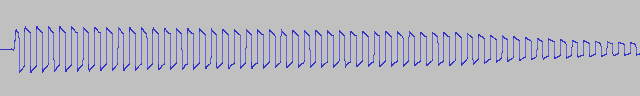 |
This is the plain, unmodulated wave for LINE 2. It's just WAVE 001 (SQUARE) with a simple amp envelope. | |
| MODULATION 000 LINE1 + 2' |
♫ | 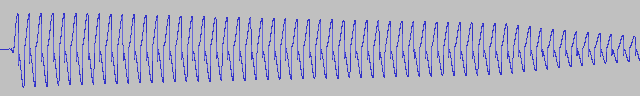 |
This is a mix of LINE 1 and LINE 2 with NO MODULATION. It's just a regular mix of the two lines. | |
| MODULATION 000 LINE 2' ONLY |
♫ | 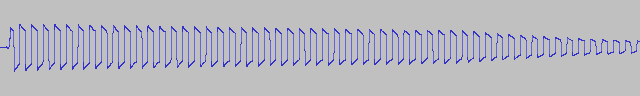 |
This is LINE 2 with NO MODULATION. You can see here that this is exactly the same as plain LINE 2 (above). | |
| MODULATION 001 LINE1 + 2' |
♫ | 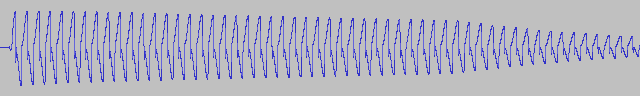 |
This is identical to MODULATION 000. See above. | |
| MODULATION 001 LINE 2' ONLY |
♫ | 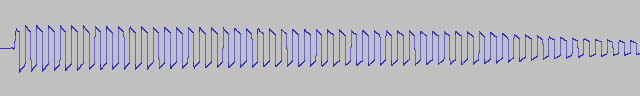 |
This is identical to MODULATION 000. See above. | |
| MODULATION 010 LINE1 + 2' |
♫ | 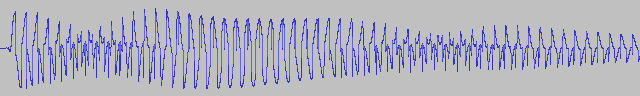 |
This is 1 + 2' with RING MODULATION 2, clearly different than the regular RING MODULATION. It has a wavering detuned aspect. | |
| MODULATION 010 LINE 2' ONLY |
♫ | 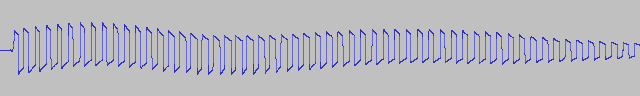 |
This is LINE 2 modulated with RING MODULATION 2. You can hear the detuned quality in the audio sample. | |
| MODULATION 011 LINE1 + 2' |
♫ | 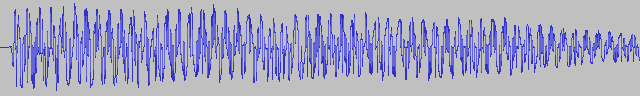 |
This is 1 + 2' with NOISE MODULATION 1, which is the standard noise modulation. This option can be accessed from the front panel. | |
| MODULATION 011 LINE 2' ONLY |
♫ | 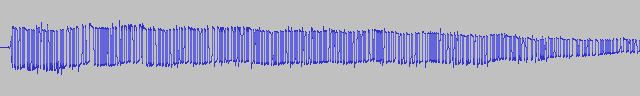 |
This is LINE 2 only with NOISE MODULATION 1, which is the standard noise modulation. The original sound is mostly unrecognizable. | |
| MODULATION 100 LINE1 + 2' |
♫ | 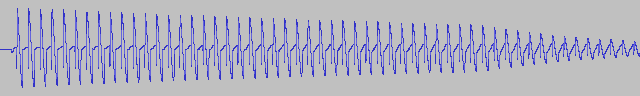 |
This is 1 + 2' with RING MODULATION 1, the standard ring modulation. This has a distorted quality, but still has the character of the original sound. A good choice for the default! | |
| MODULATION 100 LINE 2' ONLY |
♫ | 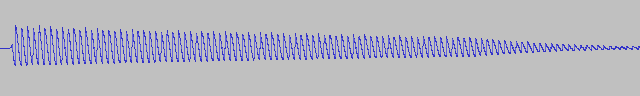 |
This is LINE 2 only with RING MODULATION 1, the standard ring modulation. Compared to the original sound, this is higher and thinner. | |
| MODULATION 101 LINE1 + 2' |
♫ | 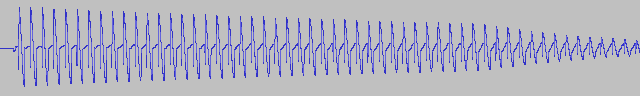 |
This is identical to MODULATION 100. See above. | |
| MODULATION 101 LINE 2' ONLY |
♫ | 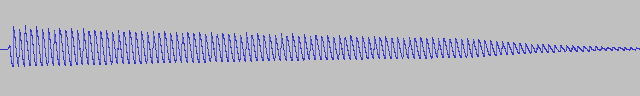 |
This is identical to MODULATION 100. See above. | |
| MODULATION 110 LINE1 + 2' |
♫ | 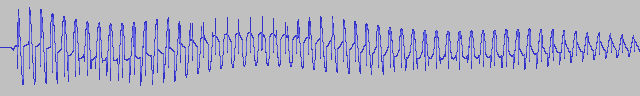 |
This is 1 + 2' with RING MODULATION 3. This seems like the effect of RING 1 (distorted) and RING 2 (detuned) put together. | |
| MODULATION 110 LINE 2' ONLY |
♫ | 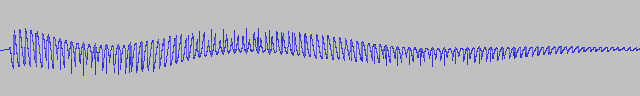 |
This is LINE 2 only with RING MODULATION 3. This also seems like RING 1 (distorted) and RING 2 (detuned) put together. | |
| MODULATION 111 LINE1 + 2' |
♫ | 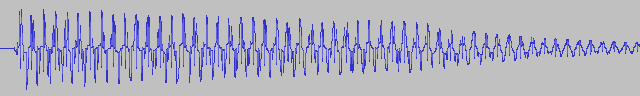 |
This is 1 + 2' with NOISE MODULATION 2. More of the original wave shows through in this sample and image. It's milder. | |
| MODULATION 111 LINE 2' ONLY |
♫ | 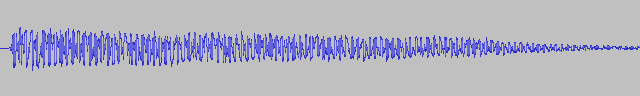 |
This is LINE 2 only with NOISE MODULATION 2. A milder noise modulation is a welcome addition to the toolbox. |
Key for this table
- This option is available through the front panel.
- This option is only available through sysex.
Summary
From the front panel you can only choose the standard ring modulation, or the standard noise modulation, or none at all.
Using sysex, you can select two additional types of ring modulation, both of which are more severe. And you can select one additional type of noise modulation, which is milder.
Using sysex to change the mysterious fourth bit, you can mute Line 1 when using modulation, which is not otherwise possible.
 kasploosh.com
kasploosh.com