Bricscad Issues - Dark Black Text When Printing To CUPS-PDF
2012-06-07
2014-06-04 UPDATE: Text quality in drawings printed to CUPS-PDF is much better in V14. However, there is still a slight dark text problem, and after a lot of study I think I have found out why.
2012-06-14 UPDATE: Bricscad said they can verify this problem, they believe they know how to fix it, and a fix has been scheduled.
The way I normally work is to create CAD drawings, then create page layouts, then print those layouts to a PDF. On Windows I used PDFCreator as the virtual PDF printer. PDFCreator is a front-end for ghostscript.
On Debian GNU/Linux, I use CUPS-PDF for this purpose. CUPS-PDF is also a front-end for ghostscript.
Problem Description
When zoomed out on the PDF, all text elements have a dark black appearance that is not normal. The text appears bold and distractingly black. It's a visual phenomenon, so here are some renderings that show the problem:
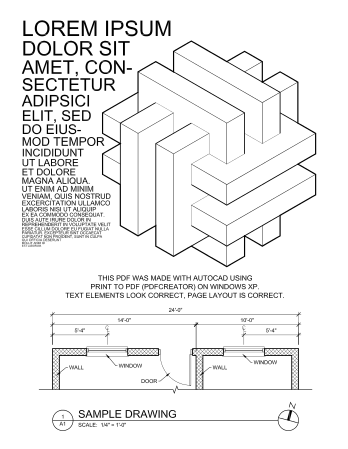
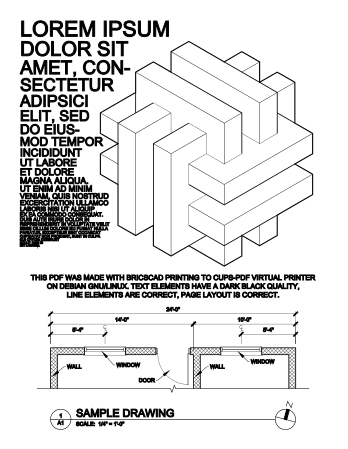
The two images above are representations of the same drawing file. The drawing file was created with Bricscad. In both cases, a PDF image was created by printing the drawing to a PDF.
The image on the left was created using AutoCAD, PDFCreator, and Windows XP.
The image on the right was created using Bricscad, CUPS-PDF, and Debian GNU/Linux
I hope you can see the dark black text to which I am referring. The dark black appearance of the text is not normal for PDF files created from CAD drawings, in my experience.
Interesting Note
If you zoom in close to a few individual letters of each PDF, to about 800% or 1200%, you can find almost no difference between the individual letters. So the problem is not in the letters themselves being incorrectly formed. Rather, the problem is in how the PDFs are being created.
Sample Files
It wouldn't be a fair report if I didn't provide the source files showing the problem. The first file is the sample drawing file, and the second file is the PDF output I obtained. Each page in the PDF has text explaining the process by which it was created.
Note that there are three pages in test_drawing.pdf:
- Page 1: Created using Bricscad and Export as PDF. Text is displayed correctly, but page layout is not used.
- Page 2: Created using Bricscad and print to CUPS-PDF. Text has dark black quality. Page layout and line weights are good.
- Page 3: Created using AutoCAD and print to PDFCreator. This is the output I expect. Text is correct, and page layout is correct.
One More Observation
I am having a seemingly unrelated problem of incomplete output when printing to PDF. One interesting feature of this truncated output is that every time I print, it stops in a different location.
Several times it has stopped in the middle of a line of text. Prepare to be shocked: Sometimes, the last letter, and only the last letter, of output looks normal!
It's as if Bricscad has been caught in the act of double-striking the letter. The output was truncated just after Bricscad wrote the letter once, and just before it wrote the letter a second time. Consider this image:
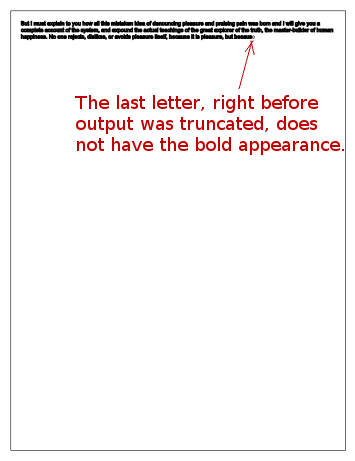
Don't take my word for it, download the PDF that the image above was taken from, and see if you can see the difference between the last letter "e" and all the other letters. Be sure to view it at different levels of zoom.
Hypothesis
I believe the text is being "double struck", somehow. That is, each element of text is being printed twice, and that leads to the dark black appearance somehow.
 kasploosh.com
kasploosh.com