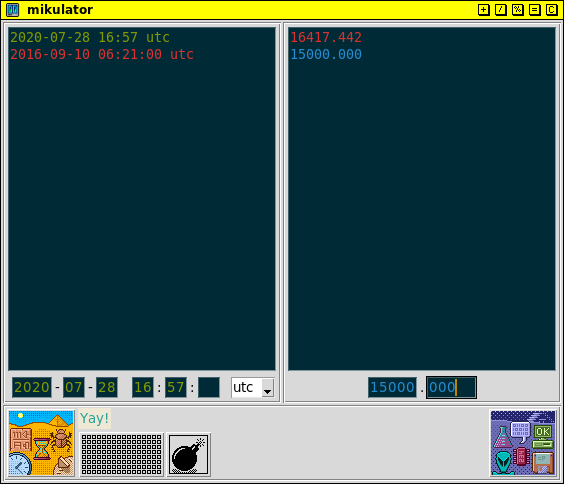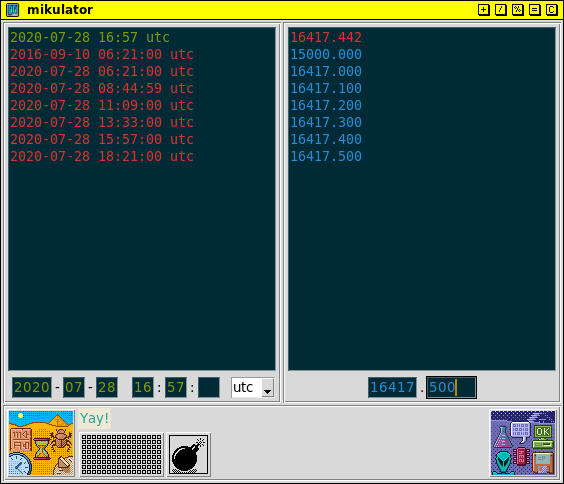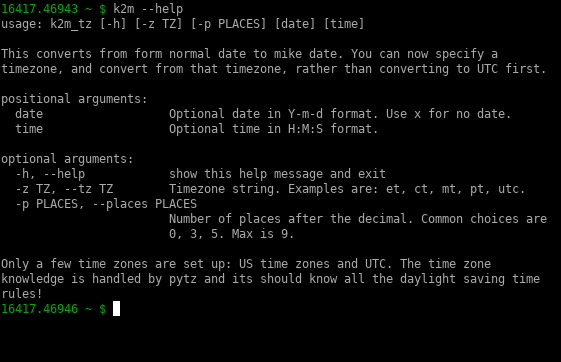mikulator
2018-11-28

Convert a regular date on the left, to Mike Date on the right.
mikulator is the newest Mike Date calculator. The Mike Date is my personal timekeeping system which is described here. A Mike Date calculator is used to convert regular dates to Mike Dates, and vice versa.
This Mike Date calculator converts between regular dates on the left, to Mike Dates on the right. You can enter a date on either side and the conversion will appear on the other side.
Keeping the entries aligned across the two panels allows the results to be reviewed and confirmed for accuracy.
mikulator accumulates the answers and collects them in a text stack. You can interact with the stack with normal text tools like copy and paste to the clipboard. You can highlight and select the whole stack if that’s what you need.
The answers are color coded:
- Red
- Any date that was calculated by the software will be colored red.
- Blue
- A Mike Date that was entered by the user will be colored blue, and will only appear in the right panel.
- Green
- A regular date that was entered by the user will be colored green, and will only appear in the left panel.
This version is improved over previous version because it allows setting a time zone on the regular dates. The time zones are aware of daylight saving time. This eliminates the time-consuming and error-prone step of converting a localized date to UTC first. Yay!
At the moment, only US time zones and UTC have been added, because these are the only ones I currently need.
Another innovation of mikulator is there is a field for each element of the date. This lets part of the date remain standing, while other parts are cleared. This makes it easier to convert a series of dates that have something in common, like the year and month. You don’t have to type the whole date each time, which speeds up some actions.
mikulator is actually a frontend to a command line application that does the actual work and is maintained separately. If I wanted to convert a whole list of dates, I could use the command line application directly.
Also, the command line application can be used in scripts. For example, I have a script to extract the date/time from a digital photo, convert it to Mike Date, and overlay the result on the image using ImageMagick.
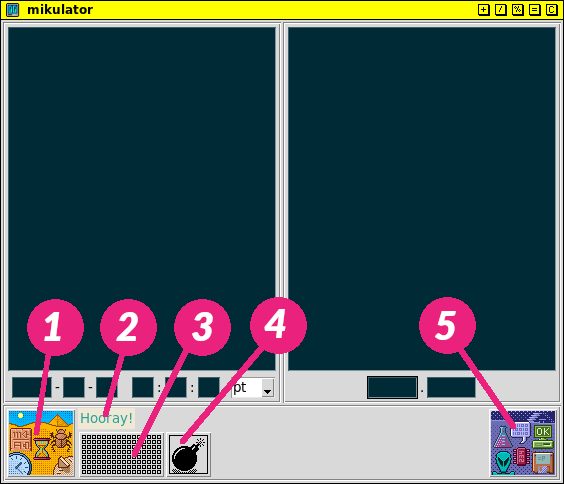
- Clear and then focus the regular date inputs
- Message area
- Close the whole application
- Clear the whole application without closing it
- Clear and then focus the mike date inputs
mikulator was developed with cross-platform Python 3. It has a cross-platform native GUI interface courtesy of Tkinter.
 kasploosh.com
kasploosh.com