RENAMERATOR
2013-07-10
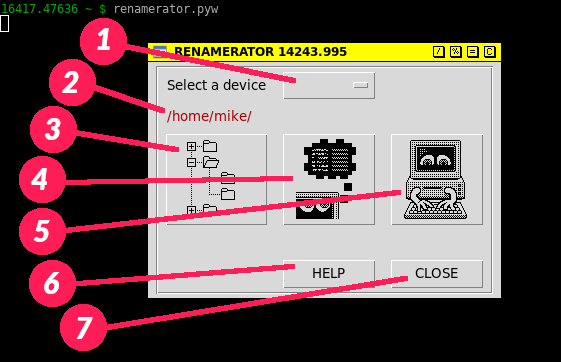
- Select a camera profile
- The folder to act on is printed here for confirmation
- Select a folder to act on
- Test renaming – this goes through the whole renaming process, but prints the results rather than renaming
- Final renaming – process all the files and rename them
- Show the help message
- Close the application
RENAMERATOR is a bulk camera image renamer. Digital photos come off the camera with overly simple names like IMG_1234. The numbers will reset over the years, leading to confusion. I want the images named with a version of the date, so their chronology is always known. This bulk renaming script renames them instantly right when they come off the camera. By the time the backup scripts get to them, they are already named correctly.
For each camera you own, you first create a profile. The profile defines the following:
- Regular expression to match the source file names
- The base folder where images are located
- How to use the source file to create the output file name
When it’s time to rename, you select a folder to act on and a camera profile. The software recurses through the folder, looking for source files that match the camera profile.
To do this safely, you first test the renaming process to make sure it is sane, using the test button. The software prints its test results in the terminal window behind the application.
When the test renaming looks correct, you press the real renaming button. Then all your images are quickly renamed and you can start doing something else. The whole renaming takes a minute or two.
RENAMERATOR was developed with cross-platform Python 3. It has a cross-platform native GUI interface courtesy of Tkinter.
 kasploosh.com
kasploosh.com